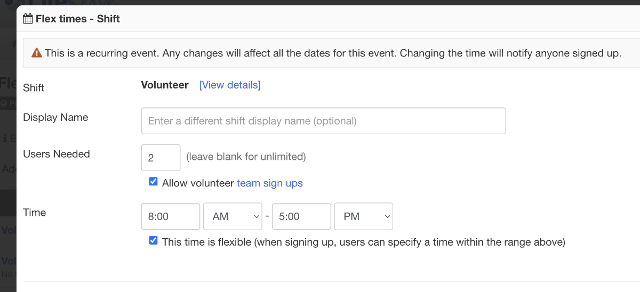Flex time on an event role/shift is the ability to set a flex or floating time range for the user to sign up. This is useful in scenarios where an organization just needs help throughout the day for a few hours. But they don't want to create a sign up for 8-9, 9-10, 10-11, etc. You really just want to enter 8-5 and allow the volunteer to sign up, and come when they can. This is where flex time shifts are helpful.
By specifying a flex time shift, you can allow the volunteer to enter the start/end time when they sign up. So let's say you have a volunteer shift from 8-5 that is flex time. When the volunteer signs up, they can enter 9-10:30. They will then get reminders for that timeframe, and when viewing the sign up detail and reporting, it will show the 9-10:30 time. The volunteer will then get credit for the 1.5 hours.
To enable flex time on shifts, just go into the config as an admin and search for flex. Then turn on the configuration. Now, you will see a checkbox below the shift start/end time when entering or editing an event. This check box is "This time is flexible (when signing up, users can specify a time within the range above)". If this is enabled, when the user signs up, they will see a modal where they can enter a more specific (Actual) start/end time.